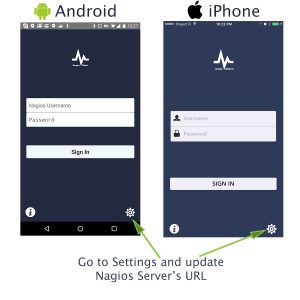Email: inbox [at] sysadmin.lk
LinkedIn: https://www.linkedin.com/in/prabatht
Facebook: https://www.facebook.com/prabath.hinoize
Related Articles
Setting up the Basic High-Availability Cluster on Centos/RHEL 7
Networking: We have two nodes that are reachable by below Networks: 10.1.1.0/24 : Cluster heartbeat vlan. 172.16.1.0/24 : LAN with access to the Internal LAN network and Internet. We have set the following hostnames: [master ~]# hostnamectl set-hostname master.sysadmin.lk [client ~]# hostnamectl set-hostname client.sysadmin.lk We defined the Hostname and IP Address in “/etc/hosts” file(On both […]
![]()
Adding a New Disk Drive to a CentOS 6 / 7 System
Finding the New Hard Drive in CentOS # ls /dev/sd* /dev/sda /dev/sda1 /dev/sda2 /dev/sdb Creating Linux Partitions # su – # fdisk /dev/sdb Device contains neither a valid DOS partition table, nor Sun, SGI or OSF disklabel Building a new DOS disklabel with disk identifier 0xd1082b01. Changes will remain in memory only, until you decide […]
![]()
kubectl autocomplete – Enabling and Using in Bash
Setting Up Kubectl Autocomplete in Your Shell Environment Setting up kubectl autocomplete depends on the shell you’re using. Here are the options for the most common shells. Remember to replace kubectl with your chosen alias if you’re using one. For instance, if you’ve aliased kubectl as k, replace kubectl with k in the scripts below. […]
![]()