The HashiCorp repository contains other non-Terraform packages that will be available for installing after you add the repository.
Follow the steps to install Terraform from the official HashiCorp repository on a CentOS system.
1. Install the yum-utils tools:
sudo yum install -y yum-utils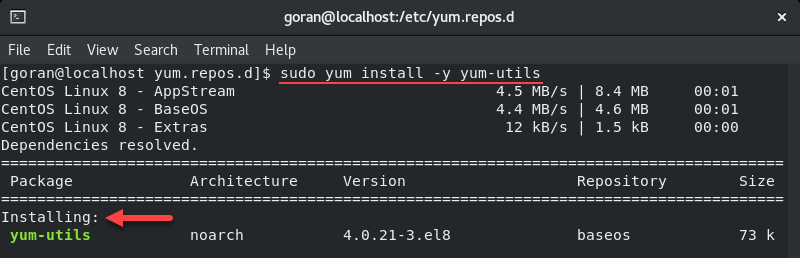
2. Add the HashiCorp repository:
sudo yum-config-manager --add-repo https://rpm.releases.hashicorp.com/RHEL/hashicorp.repo3. Finally, install Terraform using the yum package manager:
sudo yum -y install terraform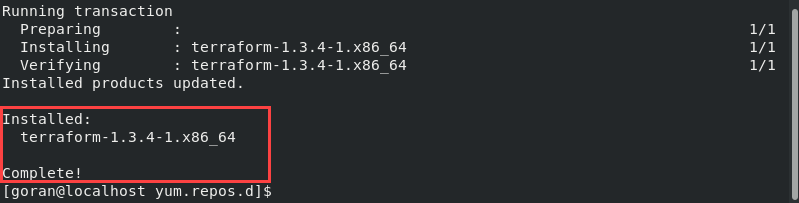
The output show that Terraform is installed. You can double-check by running the terraform -version command to see the installed Terraform version.
![]()