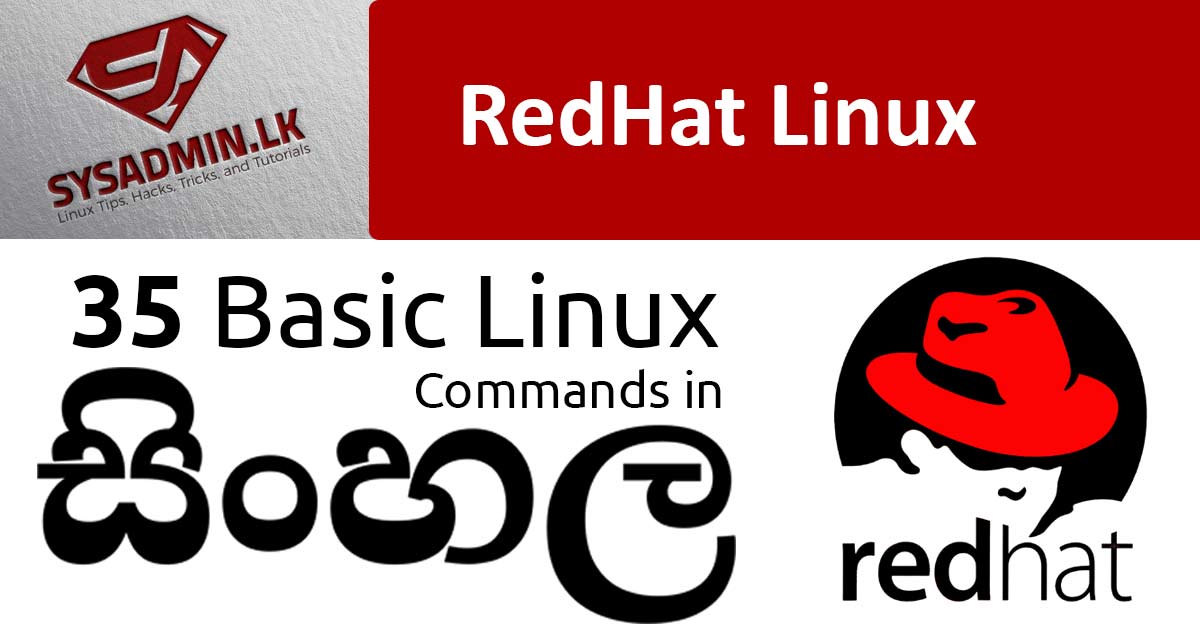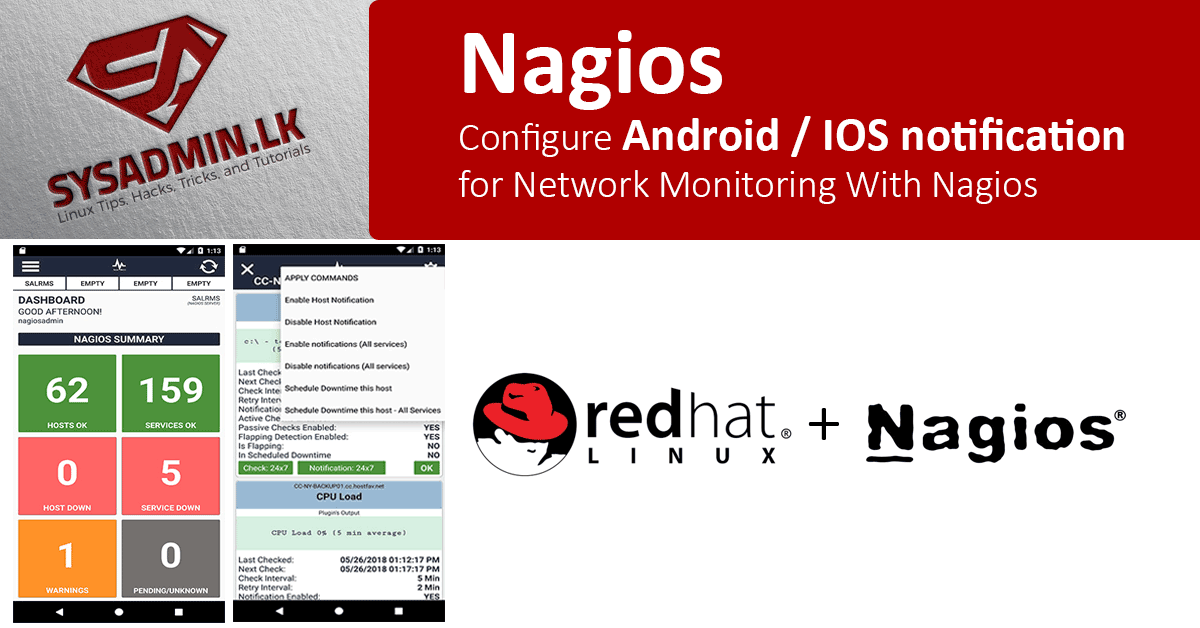1) pwd command ඔබ සිටින වත්මන් වැඩ කරන ඩිරෙක්ටරියේ (ෆෝල්ඩරයේ) මාර්ගය සොයා ගැනීමට pwd විධානය භාවිතා කරන්න . [prabath@mail ~]$ pwd /home/prabath 2) cal command වත්මන් මාසයේ දින දර්ශනය පෙන්වයි. [prabath@mail ~]$ cal November 2020 Su Mo Tu We Th Fr Sa 1 2 3 4 5 6 7 8 9 10 11 12 13 14 15 16 17 […]
![]()