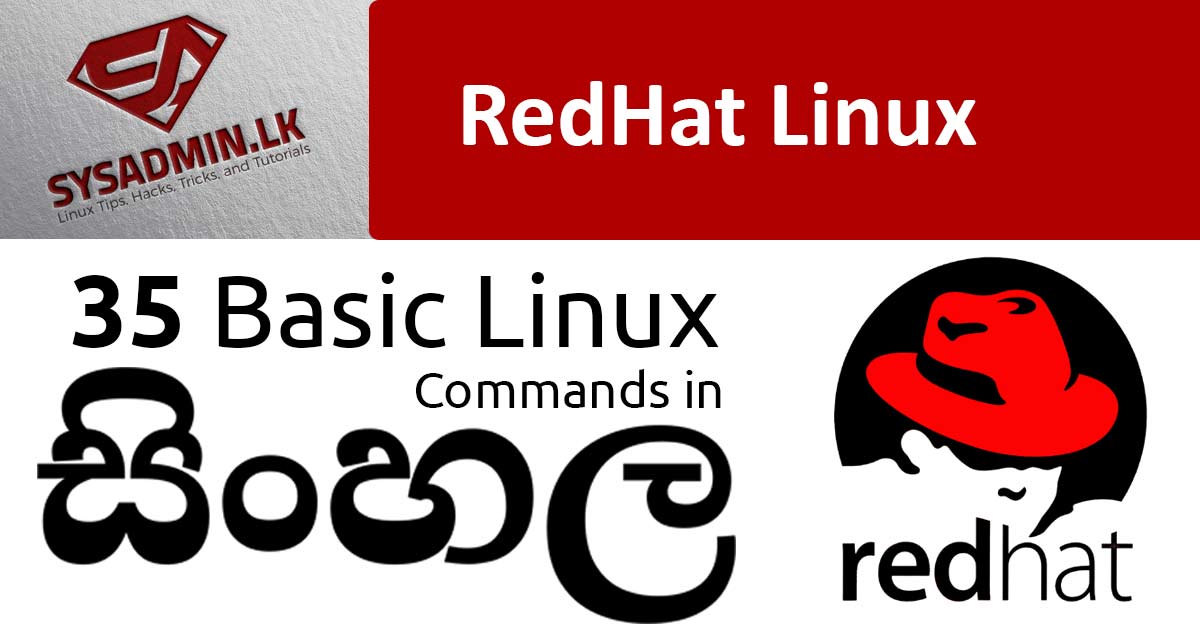1) pwd command
ඔබ සිටින වත්මන් වැඩ කරන ඩිරෙක්ටරියේ (ෆෝල්ඩරයේ) මාර්ගය සොයා ගැනීමට pwd විධානය භාවිතා කරන්න .
[prabath@mail ~]$ pwd /home/prabath
2) cal command
වත්මන් මාසයේ දින දර්ශනය පෙන්වයි.
[prabath@mail ~]$ cal November 2020 Su Mo Tu We Th Fr Sa 1 2 3 4 5 6 7 8 9 10 11 12 13 14 15 16 17 18 19 20 21 22 23 24 25 26 27 28 29 30
3) echo command
මෙම command එක ඔබ ඇතුල් කරන text එක නැවත පෙන්වයි. shell script වලදී ඉතා වැදගත් වේ .
[prabath@mail ~]$ echo "sysadmin.lk" sysadmin.lk
4) date command
වත්මන් වේලාව සහ දිනය පෙන්වයි..
[prabath@mail ~]$ date Thu Nov 5 01:55:55 +0530 2020
5) whoami command
මෙම විධානය මඟින් දැනට පුරනය වී ඇති පරිශීලකයා හෙළි කරයි.
[prabath@mail ~]$ whoami prabath
6) id command
මෙමඟින් වර්තමාන පරිශීලකයාගේ user සහ group (UID සහ GID) මුද්රණය කරයි..
[prabath@mail ~]$ id uid=1000(prabath) gid=1000(prabath) groups=1000(prabath),10(wheel)
7) clear command
මෙම විධානය මඟින් තිරය පිරිසිදු/අලුත් කරයි.
8) help command
සෑම command එකක් සමඟම, ‘–help’ විකල්පය එම විධානය සඳහා භාවිත සාරාංශය පෙන්වයි.
[prabath@mail ~]$ cat --help
Usage: cat [OPTION]... [FILE]...
Concatenate FILE(s), or standard input, to standard output.
-A, --show-all equivalent to -vET
-b, --number-nonblank number nonempty output lines, overrides -n
-v, --show-nonprinting use ^ and M- notation, except for LFD and TAB
--help display this help and exit
--version output version information and exit
9) whatis command
මෙම command මඟින් command එක පිළිබඳ එක් පේළියකින් විස්තර කරයි. .
[prabath@mail ~]$ whatis grep grep (1) - print lines matching a pattern
10) cd command
ලිනක්ස් ලිපිගොනු සහ නාමාවලි හරහා සැරිසැරීමට, cd විධානය භාවිතා කරන්න.
cd [path-to-directory]
11) ls command
මෙම ls command මගින් directory අන්තර්ගතයන් බැලීම සඳහා භාවිතා කරයි. .
ls -l මඟින් ගොනු වල දිගු ලැයිස්තුවක් පෙන්වයි.
ls -a මඟින් සැඟවුණු ගොනු පෙන්වනු ඇත
[root@radio usr]# ll -la total 180 drwxr-xr-x. 13 root root 155 Jun 4 2019 . dr-xr-xr-x. 18 root root 239 Jun 26 20:11 .. dr-xr-xr-x. 2 root root 49152 Oct 17 05:48 bin drwxr-xr-x. 2 root root 6 Apr 11 2018 etc drwxr-xr-x. 2 root root 6 Apr 11 2018 games drwxr-xr-x. 48 root root 8192 Oct 17 06:03 include dr-xr-xr-x. 30 root root 4096 Jun 26 23:02 lib dr-xr-xr-x. 61 root root 45056 Oct 17 06:03 lib64 drwxr-xr-x. 27 root root 4096 Oct 17 05:24 libexec drwxr-xr-x. 13 root root 145 Jun 10 12:40 local dr-xr-xr-x. 2 root root 12288 Oct 17 05:46 sbin drwxr-xr-x. 117 root root 4096 Oct 17 05:46 share drwxr-xr-x. 4 root root 34 Jun 4 2019 src
12) mkdir command
directory නිර්මාණය කිරීම සඳහා, ‘mkdir’ විධානය භාවිතා කරයි.
[prabath@mail ~]$ mkdir sysadmin [prabath@mail ~]$ ls sysadmin
13) touch command
හිස් ගොනුවක් සෑදීම සඳහා, touch විධානය භාවිතා කරන්න.
[prabath@mail sysadmin]$ touch file [prabath@mail sysadmin]$ ll -s total 0 0 -rw-rw-r-- 1 prabath prabath 0 Nov 5 13:15 file
14) cp command
file සහ directory කොපි කිරීමට මෙම command භාවිත කරයි
$cp source destination [prabath@mail sysadmin]$ cp file file2 [prabath@mail sysadmin]$ ls file file2
15) mv command
file සහ directory වෙනත් ස්ථානයකට ගෙනයන්න/move කිරීමට භාවිත කරයි.
$ mv source destination [prabath@mail sysadmin]$ ls file [prabath@mail sysadmin]$ mv file file2 ls[prabath@mail sysadmin]$ ls file2
16) rm command
මෙම rm විධානය ඔවුන් තුළ ඇති file සහ directory මකා දැමීමට භාවිතා කර ඇත. ඔබට අවශ්ය වන්නේ directory මකා දැමීමට නම් – rmdir ට විකල්පයක් ලෙස – rm -r භාවිතා කරන්න .
$ rm file2
17) rmdir command
ඔබට directory මකා දැමීමට අවශ්ය නම්, rmdir විධානය භාවිතා කරන්න. කෙසේ වෙතත්, rmdir ඔබට ඉඩ දෙන්නේ හිස් නාමාවලි මකා දැමීමට පමණි.
$ rmdir directory
18) file command
file command මඟින් ලබා දී ඇති ගොනුවක file වර්ගය තීරණය කරයි. උදාහරණයක් වශයෙන්:
[prabath@mail ~]$ file 404.html 404.html: HTML document, UTF-8 Unicode text, with CRLF line terminator
19) cat command
‘Cat’ ගොනුවක අන්තර්ගතය බැලීමට භාවිතා කළ හැකිය.
[prabath@mail sysadmin]$ cat file file content
20) grep command
දී ඇති file එකක ඇති සියලුම පෙළ හරහා සෙවීමට එය ඔබට ඉඩ සලසයි. ඔබ ඇතුලත් කල අගය ඇතුලත් සියලුම පේලි පෙන්වයි.
[root@mail ~]# cat /etc/passwd root:x:0:0:root:/root:/bin/bash bin:x:1:1:bin:/bin:/sbin/nologin daemon:x:2:2:daemon:/sbin:/sbin/nologin adm:x:3:4:adm:/var/adm:/sbin/nologin lp:x:4:7:lp:/var/spool/lpd:/sbin/nologin sync:x:5:0:sync:/sbin:/bin/sync shutdown:x:6:0:shutdown:/sbin:/sbin/shutdown halt:x:7:0:halt:/sbin:/sbin/halt mail:x:8:12:mail:/var/spool/mail:/sbin/nologin operator:x:11:0:operator:/root:/sbin/nologin prabath:x:1000:1000::/home/prabath:/bin/bash [root@mail ~]# grep prabath /etc/passwd prabath:x:1000:1000::/home/prabath:/bin/bash
21) head command
file එකක පළමු පේළි 10 පෙන්වයි. -n මගින් නැරඹිය යුතු පේළි ගණන නියම කළ හැකිය.
[root@mail ~]# head -n 3 /etc/passwd root:x:0:0:root:/root:/bin/bash bin:x:1:1:bin:/bin:/sbin/nologin daemon:x:2:2:daemon:/sbin:/sbin/nologin
22) tail command
file එකක අවසාන පේළි 10 පෙන්වයි. -n මගින් නැරඹිය යුතු පේළි ගණන නියම කළ හැකිය.
[root@mail ~]# tail -n 2 /etc/passwd manjula:x:1002:1004::/opt/web/testweb_lk:/bin/bash netdata:x:993:989:netdata:/var/lib/netdata:/sbin/nologin
23) wc command
මෙම command මඟින් ලබා දී ඇති file එකක පේළි , වචන සහ අකුරු ගණනය කරයි.
$ wc /etc/passwd 35 57 1698 /etc/passwd
/etc/passwd ගොනුවේ පේළි 35 ක්, වචන 57 ක් සහ අක්ෂර 1698 ක් ඇත.
24) ln command
link නිර්මාණය කිරීම සඳහා ln command හි භාවිතා වේ. links යනු වෙනත් ලිපිගොනු සඳහා කෙටිමං(shortcut) වර්ගයකි. .
$ ln TARGET LINK_NAME
Link වර්ග දෙකක් ඇත, softlinks සහ hardlinks. ඔබට softlink සෑදීමට අවශ්ය නම්, -s විකල්පය භාවිතා කරන්න. මෙම උදාහරණයේ දී, usrlisting file සඳහා links වර්ග දෙකම නිර්මාණය කර ඇත.
$ ln usrlisting hard_link
$ ln -s usrlisting soft_link
$ ls -l total 12 -rw-r--r-- 1 raghu raghu 0 2012-07-06 14:20 file1 -rw-r--r-- 1 raghu raghu 0 2012-07-06 14:20 file3 -rw-r--r-- 2 raghu raghu 491 2012-07-06 14:23 hard_link lrwxrwxrwx 1 raghu raghu 10 2012-07-09 14:00 soft_link -> usrlisting -rw-r--r-- 1 raghu raghu 491 2012-07-06 16:02 usrcopy -rw-r--r-- 2 raghu raghu 491 2012-07-06 14:23 usrlisting
25) vi /vim command
VI යනු visual editor යන්නයි. බොහෝ linux බෙදාහැරීම් සමඟ එන file editor මෙයයි.
පහත පරිදි ඔබට vi සමඟ ගොනුවක් විවෘත කළ හැකිය:
$ vi hello.txt
26) last command
පද්ධතිය තුළට ඇතුළු වූ සහ පිටතට ගිය users පිළිබඳ තොරතුරු පෙන්වයි. ඉහළම පේළි 10 පමණක් පෙන්වීම සඳහා පහත command දැක්වෙයි.
[root@mail ~]# last | head prabath pts/6 103.247.51.141 Thu Nov 5 13:10 still logged in prabath pts/0 103.247.51.141 Thu Nov 5 13:05 still logged in prabath pts/0 43.250.242.118 Thu Nov 5 01:35 - 02:58 (01:22) prabath pts/6 43.252.15.133 Thu Nov 5 01:04 - 01:09 (00:05) prabath pts/0 43.252.15.133 Wed Nov 4 22:15 - 01:31 (03:15) prabath pts/0 43.252.15.201 Wed Nov 4 17:35 - 18:06 (00:31) prabath pts/0 43.252.15.201 Wed Nov 4 17:17 - 17:20 (00:03) prabath pts/0 103.247.48.218 Wed Nov 4 13:57 - 15:42 (01:44) prabath pts/6 103.247.48.218 Wed Nov 4 12:42 - 13:55 (01:12) prabath pts/0 103.247.48.218 Wed Nov 4 11:58 - 12:50 (00:52
27) wget command
ඔබට wget විධානයේ ආධාරයෙන් අන්තර්ජාලයෙන් ලිපිගොනු බාගත කළ හැකිය .
$ wget https://wordpress.org/latest.tar.gz
28) ping command
ඔබගේ සම්බන්ධතා තත්ත්වය පරීක්ෂා කිරීමට පිං විධානය භාවිතා කරන්න . උදාහරණයක් ලෙස, ping google.com වෙත සරලව ඇතුළත් කිරීමෙන් , විධානය මඟින් ඔබට ගූගල් වෙත සම්බන්ධ විය හැකිද යන්න පරීක්ෂා කර ප්රතිචාර කාලය මැනිය හැක.
[root@mail ~]# ping google.com PING google.com (172.217.10.238) 56(84) bytes of data. 64 bytes from lga25s59-in-f14.1e100.net (172.217.10.238): icmp_seq=1 ttl=117 time=1.82 ms 64 bytes from lga25s59-in-f14.1e100.net (172.217.10.238): icmp_seq=2 ttl=117 time=2.02 ms 64 bytes from lga25s59-in-f14.1e100.net (172.217.10.238): icmp_seq=3 ttl=117 time=2.38 ms 64 bytes from lga25s59-in-f14.1e100.net (172.217.10.238): icmp_seq=4 ttl=117 time=2.73 ms ^C --- google.com ping statistics --- 4 packets transmitted, 4 received, 0% packet loss, time 3004ms rtt min/avg/max/mdev = 1.825/2.242/2.737/0.350 ms
29) locate command
windows හි සෙවුම් විධානය මෙන් ගොනුවක් සොයා ගැනීමට ඔබට මෙම විධානය භාවිතා කළ හැකිය
[root@mail ~]# locate sysadminlogo /root/sysadminlogo
30) chmod command
files සහ directory වල read , write සහ execute කිරීම වෙනස් කිරීමට භාවිතා කරයි.
[root@mail ~]# chmod 644 /root/sysadminlogo [root@mail ~]# ll /root/sysadminlogo -rw-r--r-- 1 root root 1444 Nov 4 13:28 /root/sysadminlogo
31) chown command
chown විධානය මඟින් file හෝ directory අයිතිය වෙනස් කිරීමට හෝ මාරු කිරීමට හැකියාව ලබා දෙයි. උදාහරණයක් වශයෙන්, chown prabath sysadminlogo කරන්නෙ නම් sysadminlogo අයිතිකරු prabath ලෙස මාරු වේ.
[root@mail ~]# ll sysadminlogo -rw-r--r-- 1 root root 1444 Nov 4 13:28 sysadminlogo [root@mail ~]# chown prabath sysadminlogo $ [root@mail ~]# ll sysadminlogo -rw-r--r-- 1 prabath root 1444 Nov 4 13:28 sysadminlogo
32) du -h command
මඟින් file /direcory හි disk usage භාවිතය පෙන්වයි
[root@mail ~]# du -h valid 15M valid
33) df command
disk usage භාවිතය df වාර්තා කරයි. උදාහරණයක් වශයෙන්:
[root@radio ~]# df -h Filesystem Size Used Avail Use% Mounted on devtmpfs 897M 0 897M 0% /dev tmpfs 919M 0 919M 0% /dev/shm tmpfs 919M 106M 814M 12% /run tmpfs 919M 0 919M 0% /sys/fs/cgroup /dev/vda1 650G 439G 211G 68% /
34) history command
history මඟින් ඔබගේ ටර්මිනලයට මෙතෙක් ඇතුළත් කර ඇති විධාන පෙන්වයි..
[root@radio ~]# history | head
1 tar -zcvf libexec.tar.gz libexec/
2 ls
3 mv libexec.tar.gz /backups/datacenter/Backup_server/
4 cd /backups/datacenter/Backup_server/
5 ls
6 cp /etc/exports .
7 cat exports
8 tar -zxvf megatools-1.10.2.tar.gz
9 cd megatools-1.10.2
35) passwd command
Passwd command මඟින් user account සඳහා මුරපද වෙනස් කරයි.
c passwd root Changing password for user root. New password: Retype new password: [root@radio ~]# passwd root Changing password for user root. New password: BAD PASSWORD: The password fails the dictionary check - it is too simplistic/systematic Retype new password:
ඔයාල linux commands godak ඉගෙනගත්ත කියල හිතනවා. මේ වගේ ගොඩක් දේවල් ඉගෙනගන්න අපේ youtube channel එක subscribe කරලා තියාගන්න අමතක කරන්න එපා 🙂
youtube channel: https://www.youtube.com/channel/UCa4SYOgJK_lZBiNnGY3TF4Q
![]()