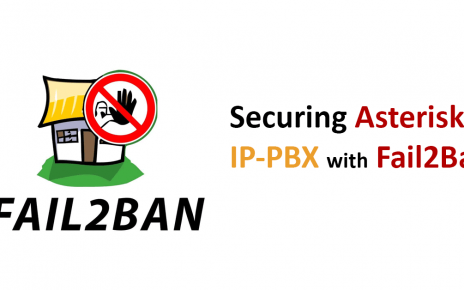Email: inbox [at] sysadmin.lk
LinkedIn: https://www.linkedin.com/in/prabatht
Facebook: https://www.facebook.com/prabath.hinoize
Related Articles
Connect 2 Asterisk servers with IAX2 Trunk
Server 1 configurations [usa-IAX] host=10.0.0.1 username=panadura secret=RMoBaNvjZO type=peer qualify=yes context=from-trunk-iax2-usa-IAX [usa-IAX_user] secret=RMoBaNvjZO type=user context=from-internal Server 2 Configurations [panadura-IAX] host=10.0.0.1 username=panadura secret=RMoBaNvjZO type=peer qualify=yes context=from-trunk-iax2-panadura-IAX [panadura-IAX_user] secret=RMoBaNvjZO type=user context=from-internal
![]()
Securing Asterisk IP-PBX with Fail2Ban
What is Fail2Ban? Any service that is exposed to the internet is susceptible to attacks from malicious parties. If your service requires authentication, illegitimate users and bots will attempt to break into your system by repeatedly trying to authenticate using different credentials. A common example of this is with SSH, which will be the subject […]
![]()
Fix Asterisk 1 way Audio Issues
NAT issues Perhaps the most common problem encountered is one-way audio, and 99% of the time, this is caused by a NAT firewall. So here are the steps you must take to configure the PBX to work behind a NAT firewall. Make sure you have a resolvable address on the Internet. If you don’t want […]
![]()