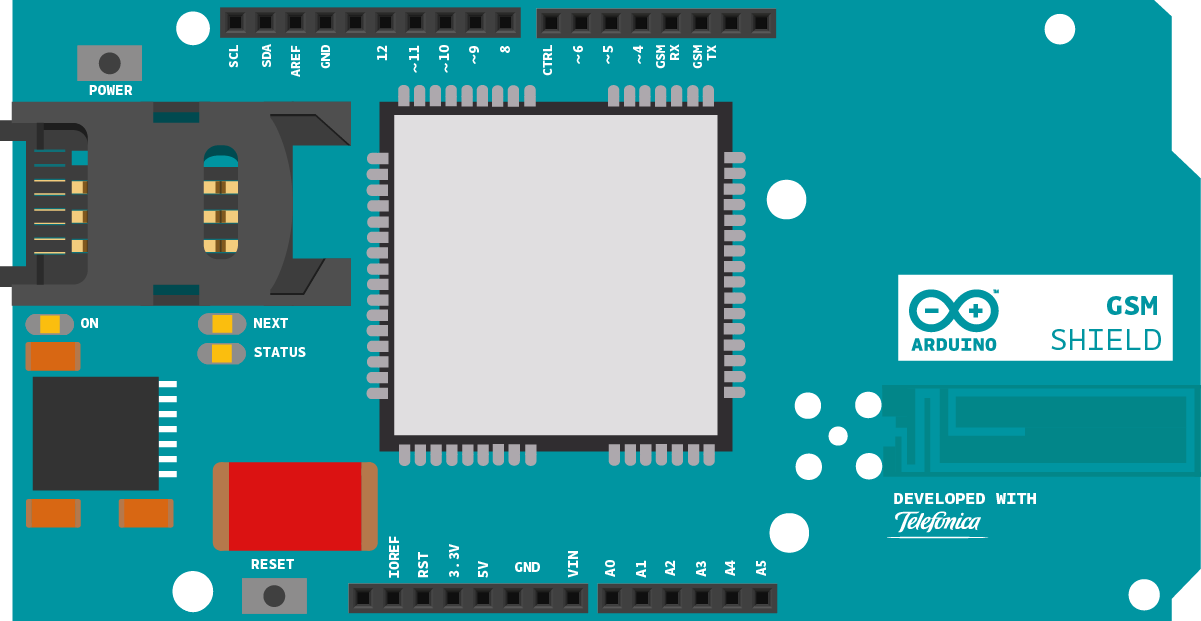Email: inbox [at] sysadmin.lk
LinkedIn: https://www.linkedin.com/in/prabatht
Facebook: https://www.facebook.com/prabath.hinoize
Related Articles
Receive Caller ID and dial USSD via AT commands
Sample code : #include “SIM900.h” #include //#include “inetGSM.h” //#include “sms.h” //#include “call.h” //To change pins for Software Serial, use the two lines in GSM.cpp. //GSM Shield for Arduino //www.open-electronics.org //this code is based on the example of Arduino Labs. //Simple sketch to communicate with SIM900 through AT commands. //InetGSM inet; //CallGSM call; //SMSGSM sms; int […]
![]()
How to Set up Nginx High Availability with Pacemaker and Corosync
Prerequisites 2 or more CentOS 7 Serverpre web01 10.0.15.10 web02 10.0.15.11 web03 10.0.15.12 Floating IP Address 10.0.15.15 Root Privileges What we will do: Map the Host File Install Epel Repository and Nginx Install and Configure Pacemaker, Corosync, and Pcsd Create and Configure the Cluster Disable STONITH and Ignore the Quorum Policy Add the Floating-IP and […]
![]()
Receive Voice Call
This sketch receives a voice call from an Arduino or Genuino board equipped with a GSM shield. Once the call is received and connected, it shows the number that is calling, and hangs up. You’ll need to attach a speaker and microphone to hear the connected call and transmit your voice. Hardware Required Arduino or […]
![]()