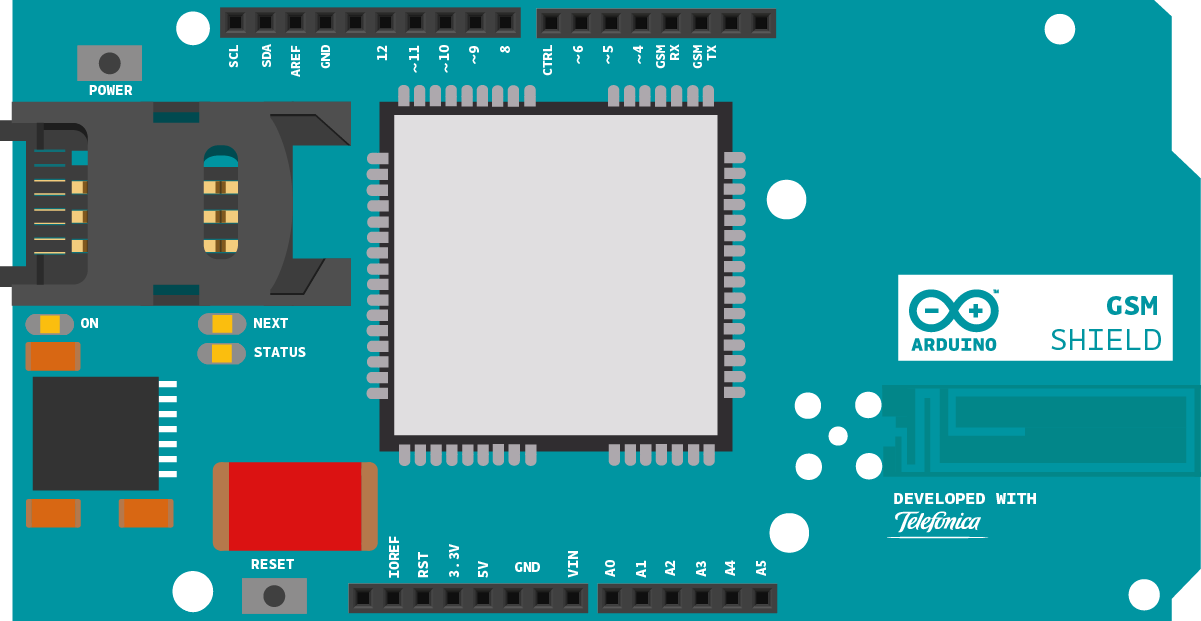Prabath Thalangama
Web: sysadmin.lk
Email: inbox [at] sysadmin.lk
LinkedIn: https://www.linkedin.com/in/prabatht
Facebook: https://www.facebook.com/prabath.hinoize
Email: inbox [at] sysadmin.lk
LinkedIn: https://www.linkedin.com/in/prabatht
Facebook: https://www.facebook.com/prabath.hinoize
Related Articles
Receive Caller ID and dial USSD via AT commands
Sample code : #include “SIM900.h” #include //#include “inetGSM.h” //#include “sms.h” //#include “call.h” //To change pins for Software Serial, use the two lines in GSM.cpp. //GSM Shield for Arduino //www.open-electronics.org //this code is based on the example of Arduino Labs. //Simple sketch to communicate with SIM900 through AT commands. //InetGSM inet; //CallGSM call; //SMSGSM sms; int […]
![]()
Protected: Connect Asterisk with Dialog SIP Trunk
There is no excerpt because this is a protected post.
Important Linux Commands
### Check Inode usage for i in /*; do echo $i; find $i |wc -l; done ### How do you empty a linux directory with a large size/number of files? -bash: /bin/rm: Argument list too long find . -name “*” | xargs -n 10 rm
![]()