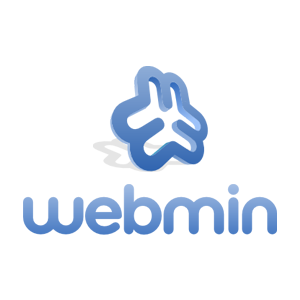Email: inbox [at] sysadmin.lk
LinkedIn: https://www.linkedin.com/in/prabatht
Facebook: https://www.facebook.com/prabath.hinoize
Related Articles
Connect 2 Asterisk servers with IAX2 Trunk
Server 1 configurations [usa-IAX] host=10.0.0.1 username=panadura secret=RMoBaNvjZO type=peer qualify=yes context=from-trunk-iax2-usa-IAX [usa-IAX_user] secret=RMoBaNvjZO type=user context=from-internal Server 2 Configurations [panadura-IAX] host=10.0.0.1 username=panadura secret=RMoBaNvjZO type=peer qualify=yes context=from-trunk-iax2-panadura-IAX [panadura-IAX_user] secret=RMoBaNvjZO type=user context=from-internal
![]()
Send E-Mail On Redhat / CentOS with SMTP (SMTP Relay)
In this tutorial we will send email with mailx and using external SMTP server for email sending from CentOS/Redhat Install mailx yum -y update yum install -y mailx We can now start sending e-mails using create a symbolic link ln -s /bin/mailx /bin/email Set an External SMTP Server to Relay E-Mails vi /etc/mail.rc edit set […]
![]()
Install Terraform on CentOS Using Package Repository
The HashiCorp repository contains other non-Terraform packages that will be available for installing after you add the repository. Follow the steps to install Terraform from the official HashiCorp repository on a CentOS system. 1. Install the yum-utils tools: sudo yum install -y yum-utils 2. Add the HashiCorp repository: sudo yum-config-manager –add-repo https://rpm.releases.hashicorp.com/RHEL/hashicorp.repo 3. Finally, install Terraform using […]
![]()